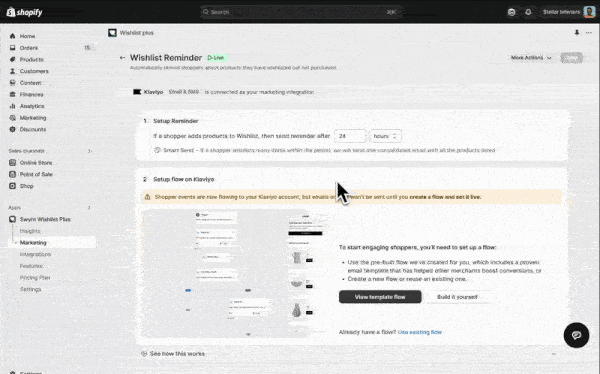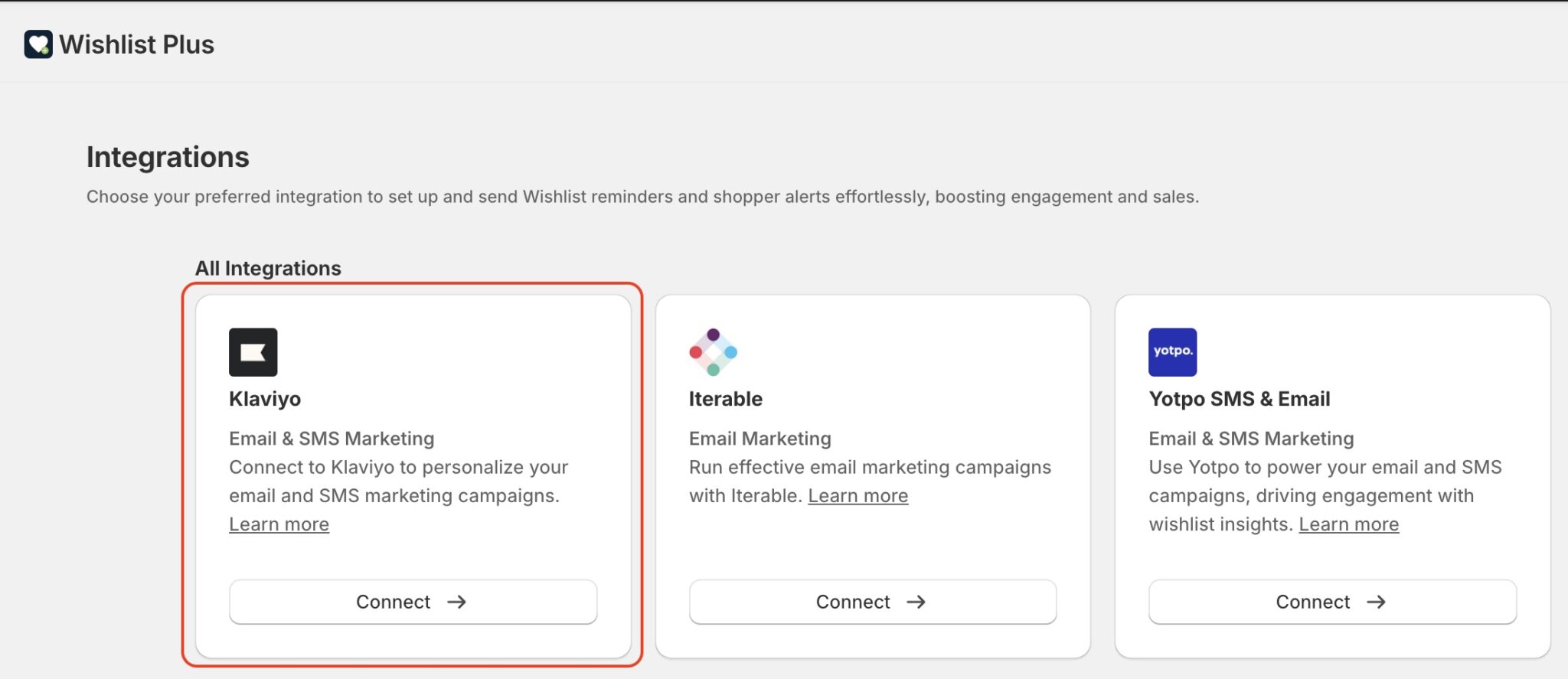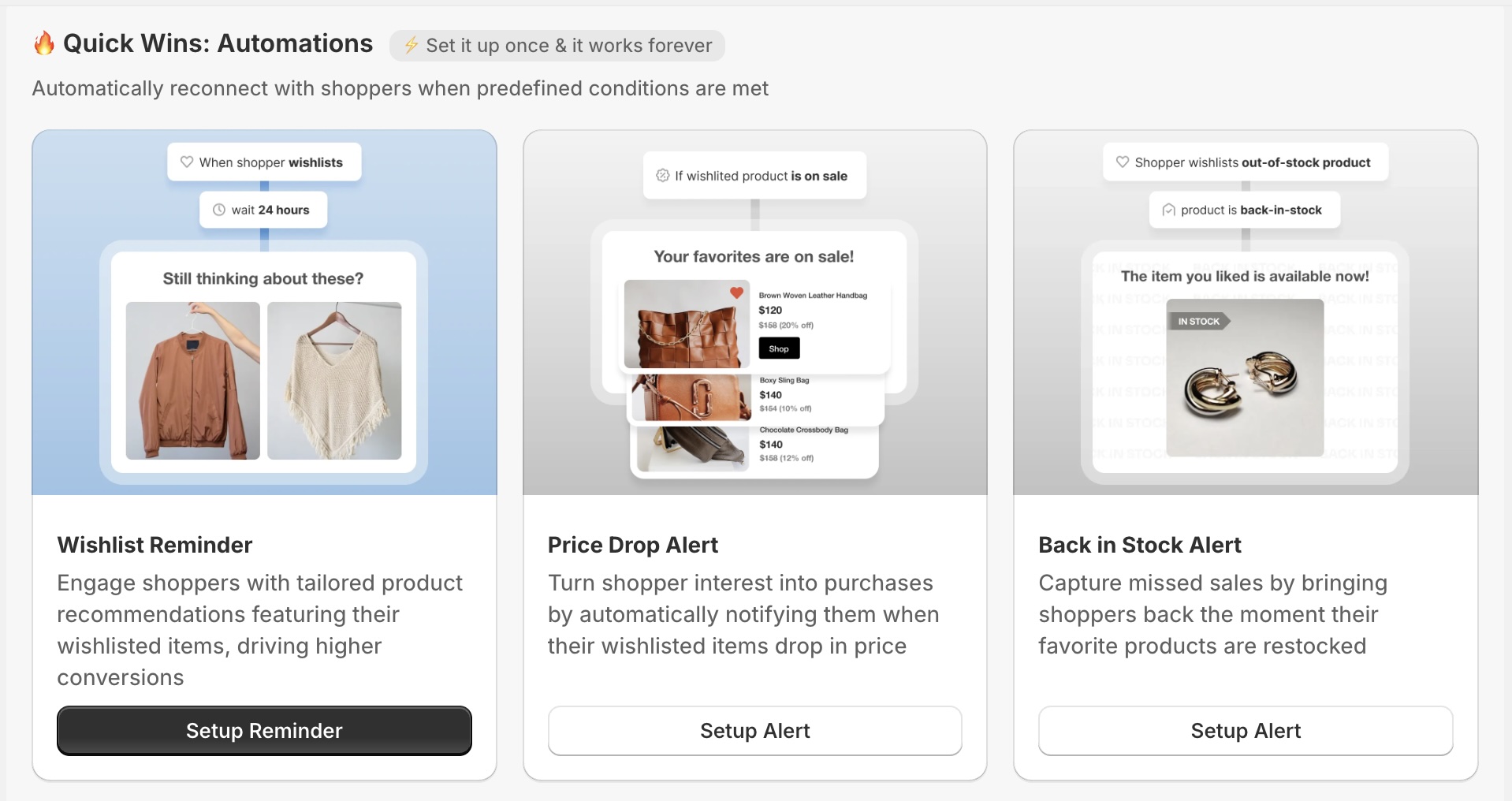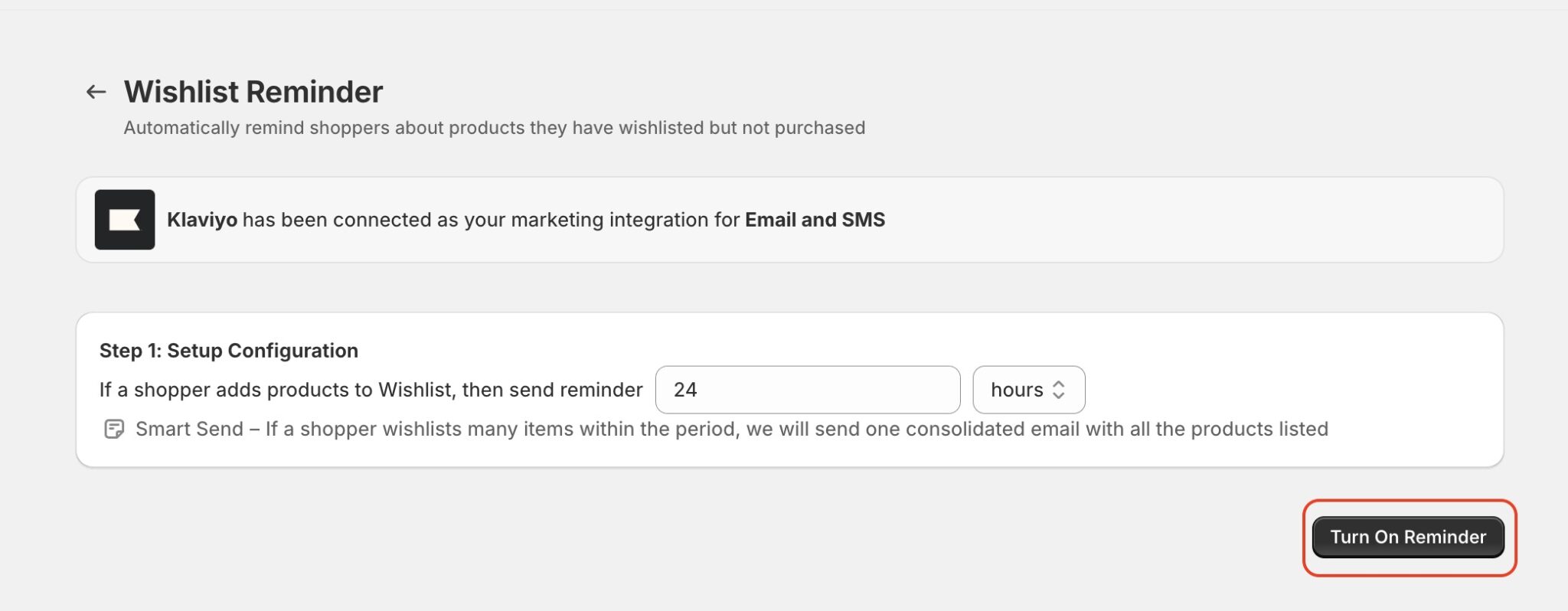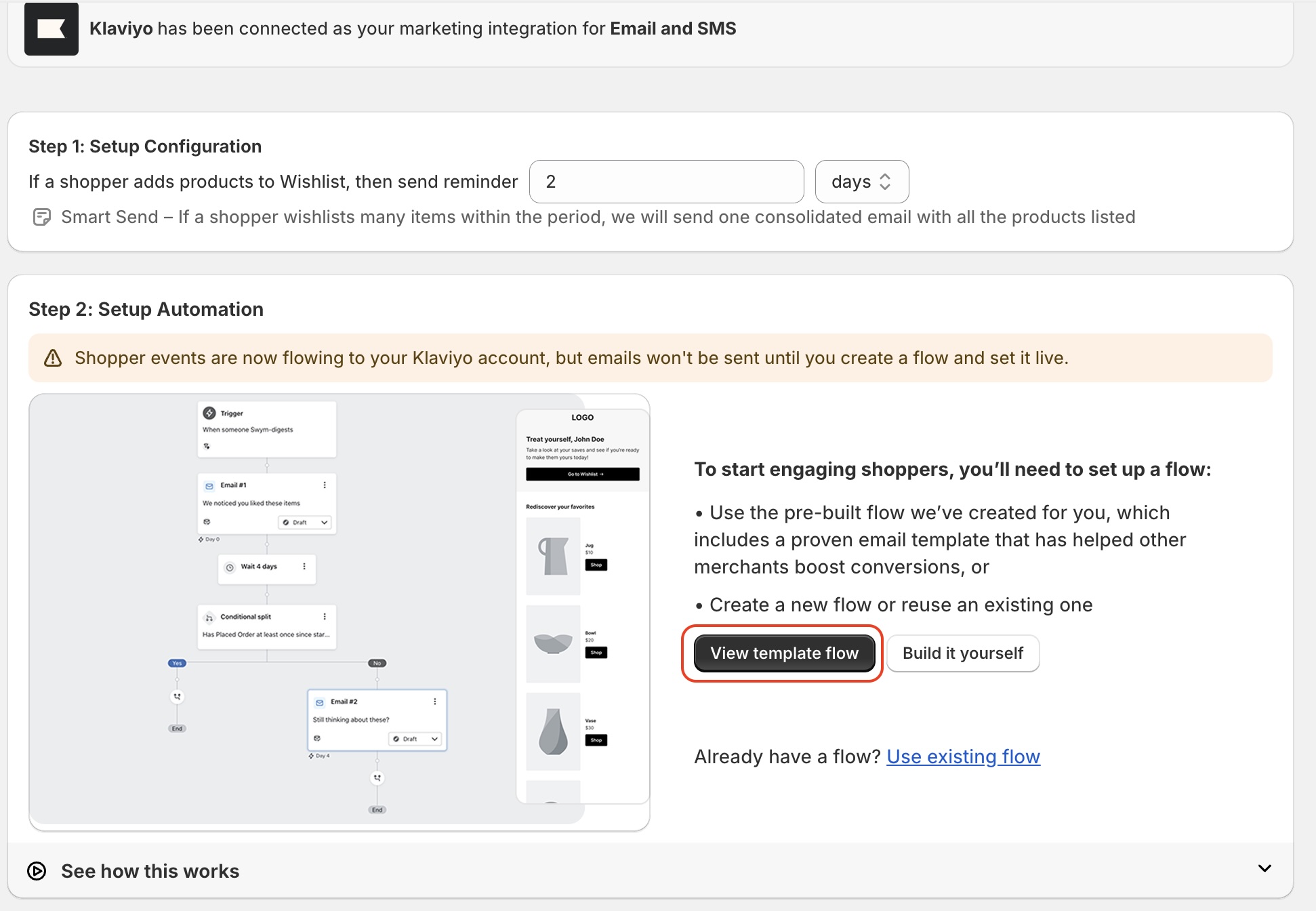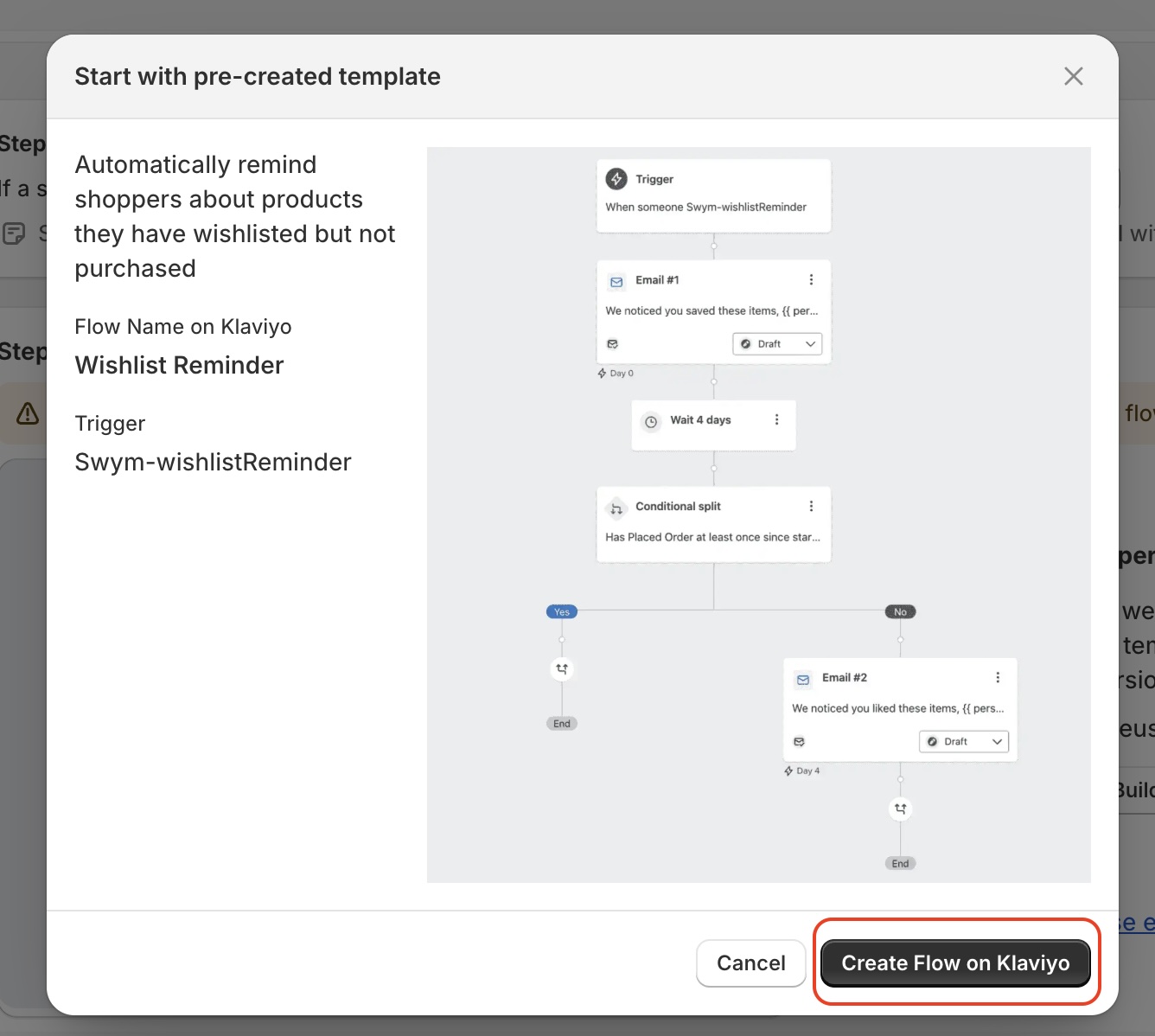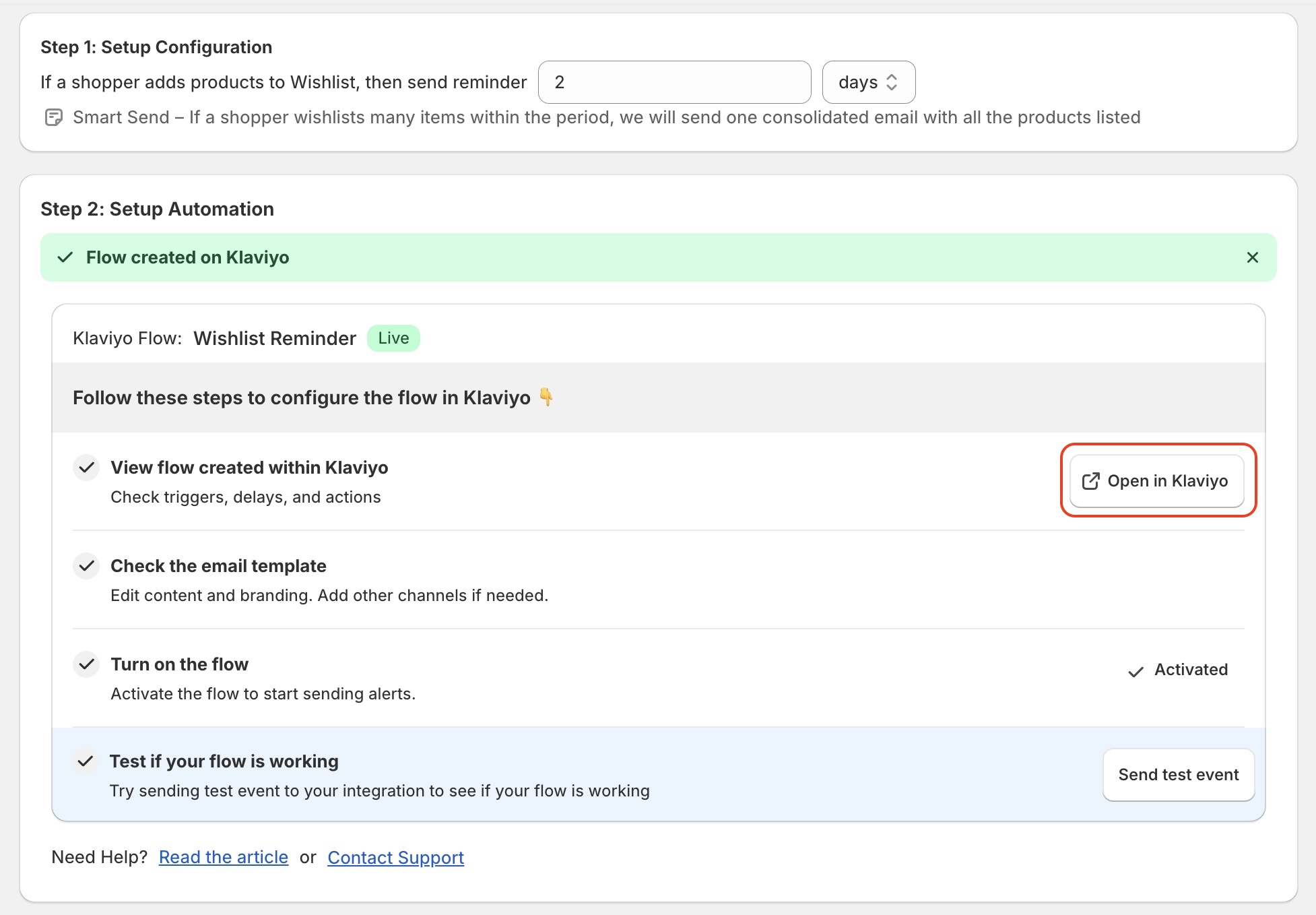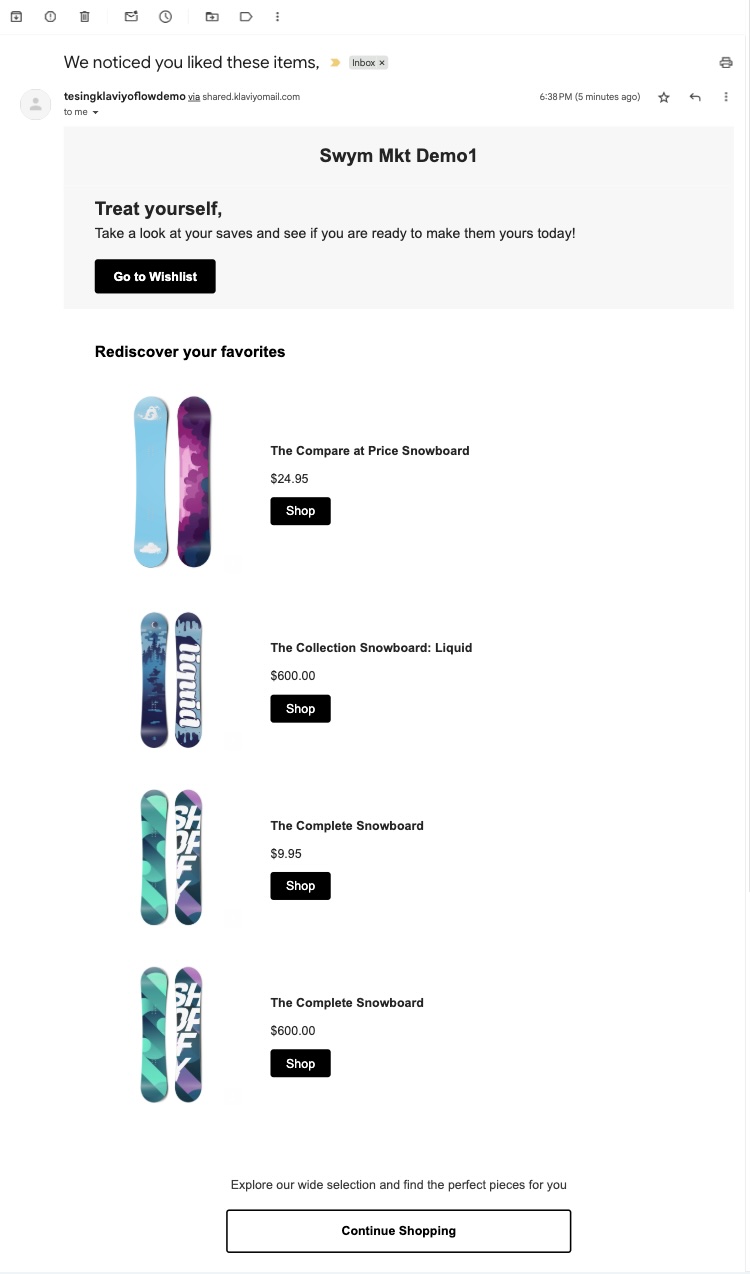From Intent to Conversion: Launch Klaviyo Flows Instantly with Wishlist Plus Prebuilt Flows
Why This Matters Every time a shopper adds a product to their wishlist, they are showing high intent to buy . But many of those shoppers won’t purchase right away. They may be waiting for a discount, comparing options, or simply distracted. If you don’t follow up, that intent is lost.
That’s where this playbook helps: with prebuilt Klaviyo flows inside the Wishlist Plus app , you can start retargeting shoppers immediately , without spending hours building flows from scratch.
Prerequisites 01 Wishlist Plus Starter Plan or above
03 Swym-Klaviyo integration enabled
How To Implement Step 1: Connect Klaviyo Go to the Integrations tab Select Klaviyo and authenticate your account. Note: This connection ensures Wishlist Plus can automatically send important shopper events (wishlist actions, price updates, stock changes, etc.) to Klaviyo via APIs based on your configurations.
Step 2: Create Prebuilt Flows Navigate to the Marketing tab Select the automation trigger you’d like to set up (for example, Wishlist Reminder or Price Drop Alert ). Click Turn On Reminder to begin. If No Flow Exists in Klaviyo You’ll see a message indicating that no flow is linked. Click View Template and Create Flow to generate a prebuilt flow directly in Klaviyo. If a Flow Already Exists in Klaviyo You’ll see confirmation that a flow is already linked. Click Open in Klaviyo to review it. From Klaviyo, send a test event from Wishlist Plus to validate the integration end to end. After testing, ensure the flow is set to Live .
Apply the Same Process for Other Automation Types You can repeat this process to set up flows for:
Wishlist Reminder → Nudges shoppers about items still on their list.Price Drop Alert → Informs shoppers when a wishlisted item goes on sale.Back in Stock → Brings shoppers back when a previously sold-out item is available again.Low Stock Alert → Creates urgency by warning when items are nearly gone.Save for Later Reminder → Retargets shoppers who saved items from their cart, a high-intent segment.Recommendation: Start with Wishlist Reminder and Price Drop flows, as they typically generate the fastest results.
Step 3: Customize the Default Email Templates (Optional) Each prebuilt flow includes a ready-to-use email template:
Shopper’s wishlisted product (image, name, link) is already embedded. Your store name, sender details, and other brand-specific fields are pre-filled. You can: Adjust subject lines, preview text, and sender information. Use the default template for speed. Replace it with your own branded Klaviyo template for full customization. The default email template will have the following elements: Subject line and preview text pre-filled with wishlist context. Shopper’s wishlisted product image, name, and direct link. A clear call-to-action button (e.g., Shop Now ) tied to the specific product. Your store name and sender details automatically included. Footer with store branding and unsubscribe link for compliance. Note: The prebuilt template is coded in HTML and not easily editable. For major design changes, it’s best to substitute with a custom template.
Step 4: Go Live in Minutes Once customized, publish the flow in Klaviyo. Wishlist Plus will start pushing the events to Klaviyo automatically. Shoppers who interacted with the Wishlist on your site will begin receiving your flows within hours. Best Practices to Maximize Results Pair with Abandoned Cart: Use Dynamic Content: Test Subject Lines: Monitor Performance: Expected Impact Merchants who use Wishlist Plus + Klaviyo flows see:
Higher CTRs : Shoppers engage more because the products are chosen by them.Increased Conversions : Price drop and low-stock alerts create urgency.Faster ROI : Prebuilt flows save weeks of setup and start converting from Day 1.👉 Learn more from other merchants here: Customer Success Stories
Next Steps Head to the Marketing tab in the Wishlist Plus app to enable triggers and activate prebuilt flows Prefer guided support? Book a setup demo call: Schedule a Demo . Join over
49,000+
brands that use Swym